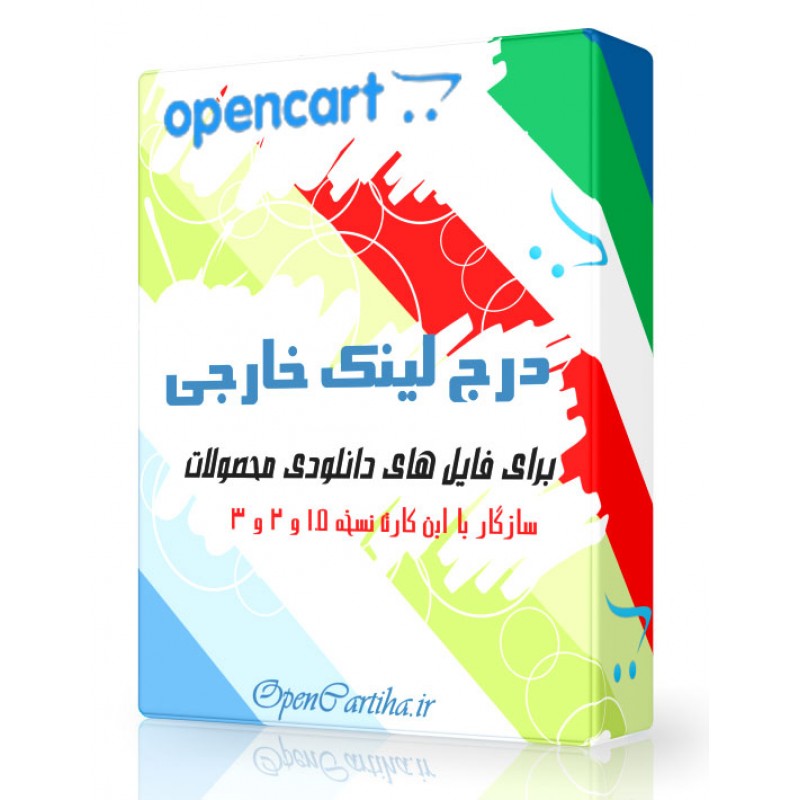Description

As you know, the default download system is the case that the files are internal, that is, the file inside the store is uploaded and transferred to the download folder specified in the Config file, using this The default mode has always been accompanied by dissatisfaction, such as the failure to upload any special file, the lack of uploading large files, as well as that you need to have high volumes, and that is, there should be a lot of cost? In which you uploaded your files.
But with the installation and activation of this module, you do not need to upload your downloads in the store, but for example, you can download one host that costs much less than ordinary and your files according to folder. You want to upload manually and finally link the direct link of that file and file name instead of uploading the default mode, similar to the photo attached to your download in Open Card, so when the customer Your file is downloaded to download the download file from that link that you have inserted, and you have saved with this cost, and, of course, the download link will not be displayed to the customer and the customer has no time direct link Do not see and do not have access!
The capabilities of this module:
- Ability to insert direct file links from other host
- No need to worry about type and file size to upload
- Combining standard Open-card download system with external downloads
Note that changes in the module are applied to the Open Card core, so be sure to make sure the wikimed's installation in your store before purchasing.
Note: To use this module, there is at least the need for the active function of the CURL function, and there should also be access and write access for the relevant download file.